(See in Figure-1)
(Figure-1)
After that we click new button , type name and we can choose line color and line pattern
(See Figure-2)
(Figure-2)
now we can draw line as we created or choose any line type under line style .
(See in Figure-3)
(Figure-3)

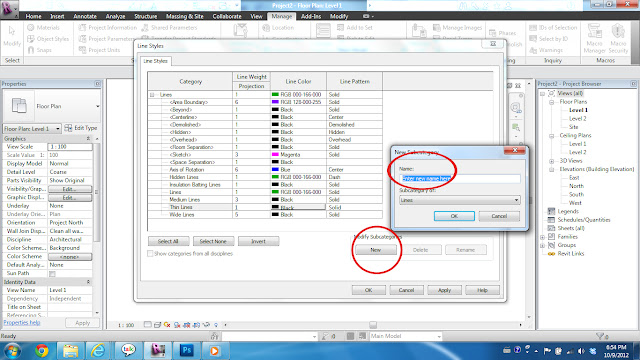

No comments:
Post a Comment